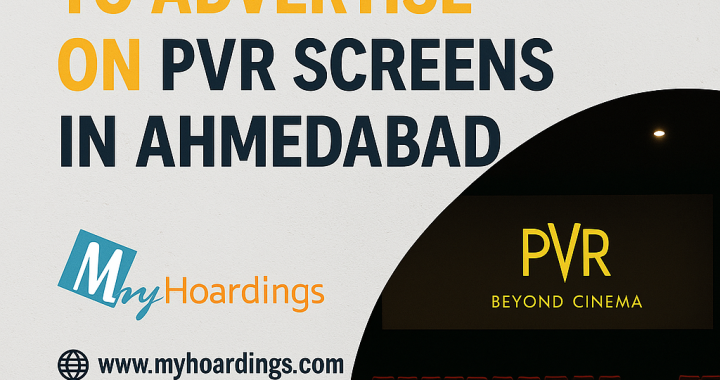How can I advertise on different mobile apps?
2 min read
For advertising specifically on mobile applications, you are required to make specific indications in the target settings. Then the mobile app advertisements will specifically appear in mobile apps.
Look at the following pointers such as: –
- First, sign in to the Google Ads account
- Click out the Display campaigns inside the navigation panel
- From the left side of the navigation panel, click on the icon placements.
- Choose the advertisement group where there is any kind of modification requirement
- For targeting the specific categories, you are required to expand the application stores under the “Application categories” and select the categories for which you are in dire need. These categories will definitely match the category names in the respective stores.
- For targeting the specific applications, click on apps, and start searching out for the mobile apps with respect to name.
- If you are having awareness of the ids of the mobile apps that you want to target out, click on the icon of “ entering multiple placements “ and then coming into the zone of IDs in the formatting of Google Play applications and iOS apps.
- Last and least, click on the Save button.

Print Media Advertising Options
Mobile App Advertising ROI |